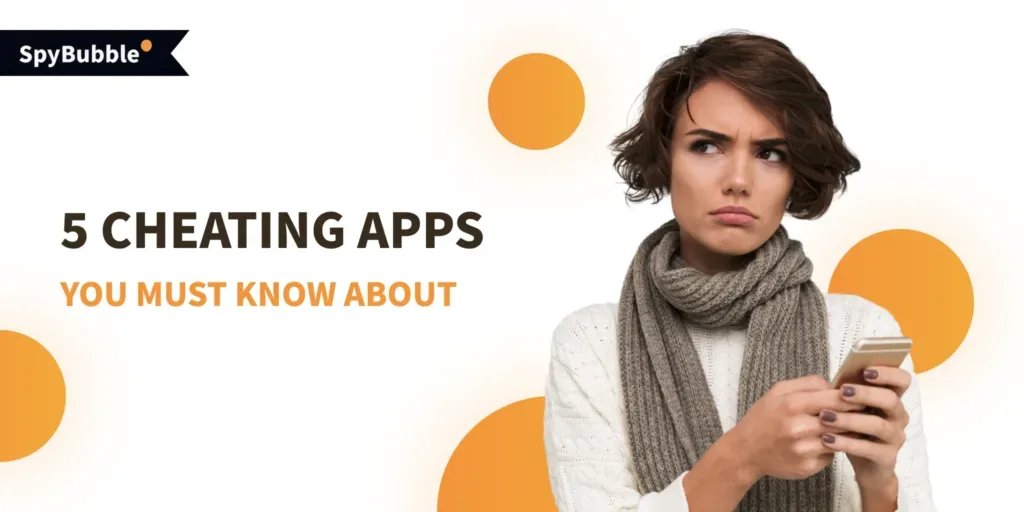The best part about technology developments is that they have contributed tremendously to making our everyday routines simple. You can’t help but applaud the progress that has been made in the technology sector when you consider inventions like mobile apps, search engines, smartwatches, and many more.
Due to the sector’s expansion, it is now highly feasible for parents or a suspicious spouse to monitor their partner’s online activities. Thanks to contemporary technology, monitoring someone by paying for expensive bodyguards or covert spies is no longer necessary. Depending on what works best for you, you may virtually keep an eye on your loved ones utilizing various free or paid options. If you’re asking, “How can I get text messages from another phone sent to mine?” you just clicked the right page. In this post, we will briefly introduce how to receive messages from someone else’s phone.
Is It Possible to Get Messages from Another Phone on Your Device?
Yes, it is possible to receive messages from someone else’s phone. Thanks to all the advances and applications on the market, there are a handful of approaches to discovering how to get texts from another phone. This might be accomplished by installing a keylogger on the targeted person’s device or simply using a phone tracking app.
The most intriguing feature of phone tracking apps is that they operate in the background while they gather all the necessary information. You can use stealth mode with a reliable spy app like uMobix to learn more about how to get text messages from one phone to another. As a result, the user being monitored won’t be aware of it. Their messages would be uploaded to the spy app’s servers online, where you could later check them through the phone tracker dashboard from another device.

How to Get Text Messages from Another Phone Sent to Mine with Spyware
There are various ways you can conveniently use to receive another person’s messages without them knowing, and one of the most effective ways is using spy apps. This can be done using spy apps like:
- SpyBubble
- uMobix
How to Get Text Messages from Another Phone Sent to Mine on iPhone with SpyBubble
SpyBubble has gained popularity among users of phone tracking software. The spy software’s simple, potent cloud-based mobile and PC monitoring spy tool has attracted attention. Most users find the SpyBubble program to be unusual in that it can be used with Windows, Mac, and Android operating systems.
It is pretty easy to install on the intended device. All you have to do is install the spyware on the target smartphone, tablet, or computer. Since the program runs in stealth mode, there will never be any proof of it on the monitored device.
This spyware’s SMS monitoring features include some of the following:
- Following up on all multimedia communications (MMS).
- Monitoring all text messages, including those that have been erased.
- Reading every communication on social networking sites like Snapchat and WhatsApp.
- All text and multimedia communications timestamps are being checked.
- Preserving the phone number of the sender.
To use the SpyBubble app to get text messages from another phone, you will need to:
- Use SpyBubble app via iCloud backup.
Follow the instructions sent to your email after purchasing a subscription. You should provide the target’s iCloud credentials to spy on the device remotely without any installation through the backup.
- Set up spyware.
You must sign into the spyware’s Control Panel after the app has been successfully set up. After accomplishing this, you may proceed to configure the app to suit your needs. However, some features are only accessible on jailbroken smartphones.
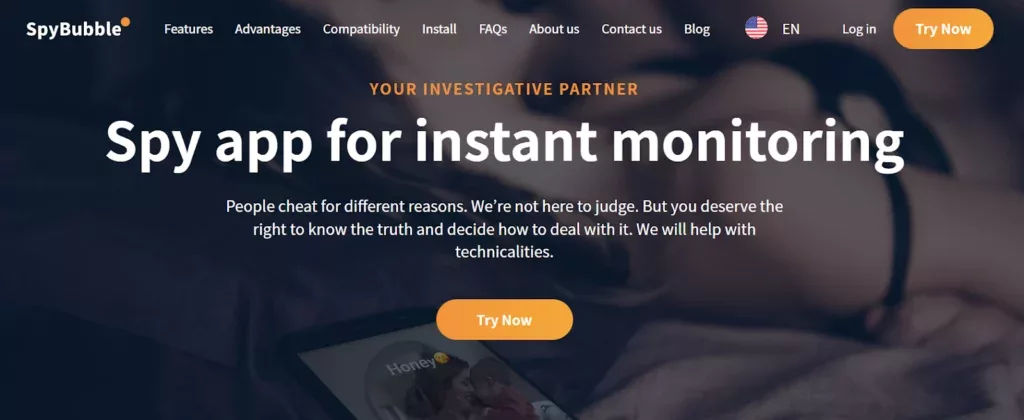
How to Get Text Messages from Another Phone Sent to Mine on Android with uMobix
uMobix spyware is your best choice if you’re wondering, “How to collect SMS from another phone?” The finest non-permission-required cell phone monitoring app for iPhone and Android devices is uMobix, which is highly acclaimed. The tracking application is renowned for its precise outcomes, appealing user interface, and developing features demonstrating developers’ skills and competence. This is clear from the frequent additions of new capabilities intended to improve the speed and ease of mobile phone monitoring.
uMobix software was developed to be the ultimate private eavesdropper and phone tracker. You may use its 100% convert function to locate someone without being noticed. The spy program provides a straightforward user interface and a wide range of effective features.
With uMobix spyware, you can remotely:
- Access call records of the targeted device.
- You can receive and view the SMS and MMS from their phone.
- Monitor the sites they are streaming.
- See their social app activities.
- Get access to their GPS location in real-time.
To use the uMobix spyware to get text messages from another phone, you must first:
- Install uMobix application.
You can accomplish this by physically installing the app on Android and then disguising it. You’ll need to know the phone password and a stable Internet connection to proceed successfully.
- Log in to your uMobix account on the target device, go to any browser, and follow the unique link.
- Install the APK file.
- Give permissions and enable keylogger tracking.
- Set up uMobix.
Using the web browser on your desktop or phone, you can connect to your uMobix account and remotely receive notifications. The spyware will function seamlessly on both iOS and Android phones, and the best part is you don’t need to root or jailbreak the device for it to work. To clear traces of installing the app:
- Delete the APK file from downloads
- Clear browser history
- Hide the uMobix icon via Home screen settings
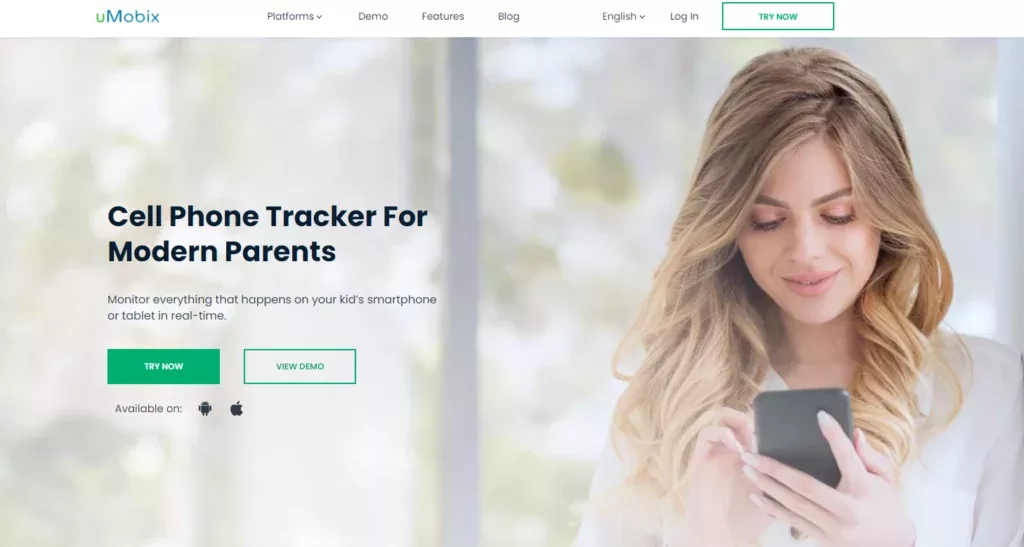
How to Receive Messages from Another Phone Sent to Mine by Forwarding
One trustworthy strategy you might use to get a text message from someone else’s phone is SMS forwarding. You can receive SMS from someone else’s phone using the following techniques, regardless of your operating system.
AutoForward Text
An excellent SMS forwarding software for Android is AutoForward Text. Using the app, you may forward text messages to your email account. The information supplied also contains the GPS position and phone contact information. Install it on the alternative phone and set your current smartphone to receive all or selected messages.
With the help of an over-the-air link you provide to the target phone, AutoForward Text creates a remote connection and downloads any accessible material from that device. It is possible to extract phone conversations, text messages, GPS positions, and social activities such as Instagram, Facebook, and Twitter activities. It is still possible to access the complete content of deleted text messages, instant conversations, and direct messages.
The AutoForward text app’s incredible benefit is its high level of security. Your personal information is kept secure during the transmission process thanks to the usage of SSL encryption. Additionally, it can send call logs to keep you informed of missed calls.
Enable Text Message Forwarding
If your Mac, iPhone, or iPad satisfies the Continuity system requirements, you may use Text Message Forwarding to receive and send SMS messages from another person’s iPhone. To enable text message forwarding, you must first:
Step 1. Ensure you’re signed in to iMessage with the same Apple ID on all your devices.
Step 2. On your iPhone, go to Settings > Messages > Text Message Forwarding.
Step 3. You may decide which devices your iPhone can use to receive and send text messages. If you do not activate 2FA (two-factor authentication) with your Apple ID, you will see a verification code on your other devices. Enter the code into your iPhone.
If your iPhone is active and linked to a mobile network or WiFi, new SMS can be received and sent to the iPhone device that you added.
How to Receive Text Messages from Another Phone Number by Syncing Phone via iCloud
The majority of individuals now use iCloud to backup all important information on their iPhones. You may now receive and send messages from another Apple device by synchronizing the user iCloud, thanks to Apple suppliers taking another step toward making detecting communications easier. You may accomplish this by following the steps below:
Step 1: Open your device’s Settings app.
Step 2: Tap your name at the top of the Settings menu to access the Apple ID menu.
Step 3: Select “iCloud.”
Step 4: Navigate down to “Messages” under “Apps using iCloud,” click the switch to turn it on, and it will become green.
After then, all text messages sent from the user’s phone will automatically sync to iCloud.
How to Receive Texts from Your Old Number
Several cell phone providers store text messages, call records, and other data on your device. If you need help locating messages from your previous phone number, you can get in touch with the customer support department of your cell phone carrier.
Here we’ve collected several solutions for your to try receiving texts from your old number through the backup:
- For Android – You can get the text content from Google Drive if the account was created there earlier. Just restore your information to the actual device with the same account. Pay attention the phone should be reset in advance.
- For iOS – Use iCloud or iTunes backup. This feature is built-in into all Apple gadgets. Go to the Settings section on your iOS device, and select the “General” > “Reset” > “Erase All Content and Settings” option to proceed with resetting your iPhone. Follow the further instructions to set up your iOS phone, and use “Restore from iCloud Backup” on the “App & Data” screen. Now you’ll regain your texting on your iPhone from the old phone number.
Texting Spyware: Ideal Way to Access Text Messages from Someone Else’s Phone on Yours
There are a lot of good reasons to want to keep an eye on someone’s phone without them knowing. In contrast, unless your state laws support espionage, getting discovered might result in legal troubles for you. Even though there are many phone spy apps available nowadays, it is preferable to use reliable spyware to guarantee success. Spyware, such as uMobix and SpyBubble, have an excellent reputation in the phone tracking sector and are known to perform flawlessly in stealth mode.
Spyware’s ability to provide a detailed report of the users’ activities with great accuracy is one of its main advantages. In addition to being trustworthy since it never misses anything, there are absolutely no false positives. As long as WiFi or mobile network do not restrict connections from the target phone, you can be confident that the spyware will operate without a hitch.
The best part about spyware is that you have unlimited access and benefits from features like:
- SMS
- Social media apps
- Keylogger
- Call logs
- Location
- Browser history
FAQ
Is there a way to see my husband’s text messages without his phone?
You can read your husband’s texts and even learn with whom he communicates. However, you’ll need to employ a third-party program to monitor communication traffic. This could perfectly be done using spyware like SpyBubble and uMobix. They stay covert and give access to all the information you may be looking to access on your husband’s phone, such as call logs, text messages, social apps, and lots more. If you don’t have physical access to his phone, for spy apps to be applicable, you need to know his iOS credentials.
Is physical access required to install SpyBubble?
The gadget the intended user uses will determine the basic response. If the targeted device is an iPhone, SpyBubble may be installed without physical access. If it is an Android device, reach the device to install the malware physically. After installing SpyBubble, you must restart the phone to make sure the software is properly functional and linked to your device remotely.
Can spy apps access text messages on an iPhone without jailbreak?
Spyware like SpyBubble requires no jailbreaking of the target iOS device for most features to function.
How do I forward text messages secretly?
There are lots of methods you can adopt to know how to forward a text secretly without the person knowing. Some of the methods you can use include the use of spyware, keyloggers, autoforwarding, iCloud syncing, and other ways mentioned in our article.