Look, no one wants to play a spy wannabe, but sometimes you just know something’s off. Maybe your kid suddenly gets super protective of their phone, or your partner’s acting distant and keeps brushing you off. You don’t want to jump to conclusions, but it’s hard not to wonder what’s really going on, especially when they’re glued to their screen all day.
These days, almost everything happens over text, mostly because social anxiety is a thing and people prefer not to have face-to-face conversations. So, if something’s wrong and you want to make sure of it, it’s time you learned how to receive text messages from another phone number. Read on!

Need to check their texts without them knowing?
SpyBubble runs in the background, giving you access to texts, social media chats, and even keylogger data.
Why Should You Check Messages from Another Phone?
That’s the question, isn’t it? Even before the “how to get SMS from another number” one. So, knowing that the possibility of checking someone’s messages is very much real, why should you succumb to the dark (-ish) side and act upon it?
Well, we’re here to tell you that there’s nothing wrong with it, and many people do it for at least some of these reasons:
- You’ve got a teenager who’s suddenly secretive: They’re spending more time alone, getting defensive about their phone, and their mood swings are next-level. Their texts could explain it! Maybe it’s a bad influence, someone pressuring them, or even just things they’re too embarrassed to talk about.
- Your partner’s behavior changed overnight: They’re distant, glued to their phone late at night, or just not being themselves. Of course, you don’t have to jump to conclusions, but maybe (and just maybe) their messages might shed some light on some stress, someone bothering them, or something else entirely.
- You’re worried about someone’s safety: Could be an elderly parent who’s trusting random texts from “Amazon support” or a younger sibling chatting with someone sketchy. A quick look at their messages could help you step in before things go south.
- You’re just trying to be a responsible parent: Kids don’t always make the best choices, and that’s a given. They could be getting involved in stuff they shouldn’t or just hanging with the wrong crowd, and you don’t have to wait for a crisis to help.
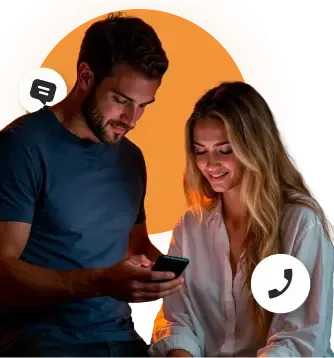
Want to recover deleted messages and more?
SpyBubble captures every deleted SMS, call log, and social media activity quietly and securely.
How to Get SMS from Another Phone Number?
We’ve moved past the “why” and gone straight to the “how” zone. That’s good. It’s high time you learned how to read messages from another number as if they were your own.
Way 1: Check Messages from Another Phone Using SpyBubble Text Message Tracker

No, SMS isn’t dead. A lot of people still use it, actually – especially if they’re trying to hide something. So, if you’re trying to get the full picture, don’t skip over text messages. While you’re at it, use SpyBubble’s SMS tracker for the best results. With it, you can learn how to get SMS from another number and make sure that:
- You’ll see every text. Whether your teen texts some new “friend” or your partner suddenly messages a random number at midnight, those messages will show up in your dashboard.
- Deleted texts are a myth now: Say your spouse deletes messages right after sending them (if you know, you know). Doesn’t matter because SpyBubble still catches it before it’s gone, and you’ll get to see who they’re texting with.
- You’ll catch the photos and media too: If they’re sending pics, voice notes, or anything else through SMS, you’ll see exactly what went down.
- It updates live: Yes, this means you’re not getting information hours later; you see what’s happening as it happens.
- It runs in total stealth: There’s no app icon, no pop-ups, nothing to tip them off. They won’t know it’s there unless you tell them.
Why Choose SpyBubble? Key Benefits and Features Explained

Since we’ve already started explaining how to get SMS from another number, we might as well tell you more about SpyBubble. Is it good? Hell yes. Should you use it? Absolutely. And it has a ton of features you wouldn’t want to miss:
- All-in-one monitoring: Think it’s just about reading a couple of SMS messages? Nah. It tracks WhatsApp, Instagram, Tinder, Discord, Signal, Reddit, etc. If they’re flirting, lying, or hiding things online, you’ll see it.
- Full-screen screenshots: It actually shows you what their screen looks like as they use it. Texting someone? You’ll see it. Googling something weird? You’ll see that too.
- GPS tracking + location alerts: They say they’re at the gym, but SpyBubble says they’re parked outside someone’s house, so…. you can rethink whether you should take them at their word.
- Full remote control: You don’t just have to sit back and watch. You can block apps like Tinder or Snap, shut down their Wi-Fi, and disable the phone remotely if you need to hit pause.
- Compatible with everything: Android? Or iPhone? Doesn’t matter. It works on both, and you can check the data from your own phone or laptop anytime.
- Affordable without being basic: You won’t get robbed. SpyBubble isn’t some overpriced gimmick, and it does what it promises without charging you double for “premium” features.
Step-by-Step: How to Read Messages from Another Phone Number with SpyBubble
Before you can learn how to read messages from another phone number and get texts with SpyBubble, you must create an account. Luckily, it’s as easy as following these steps:
- Create your account by providing your email (you’ll get a password via email later) and ticking the box to accept T&C’s and Privacy Notice.
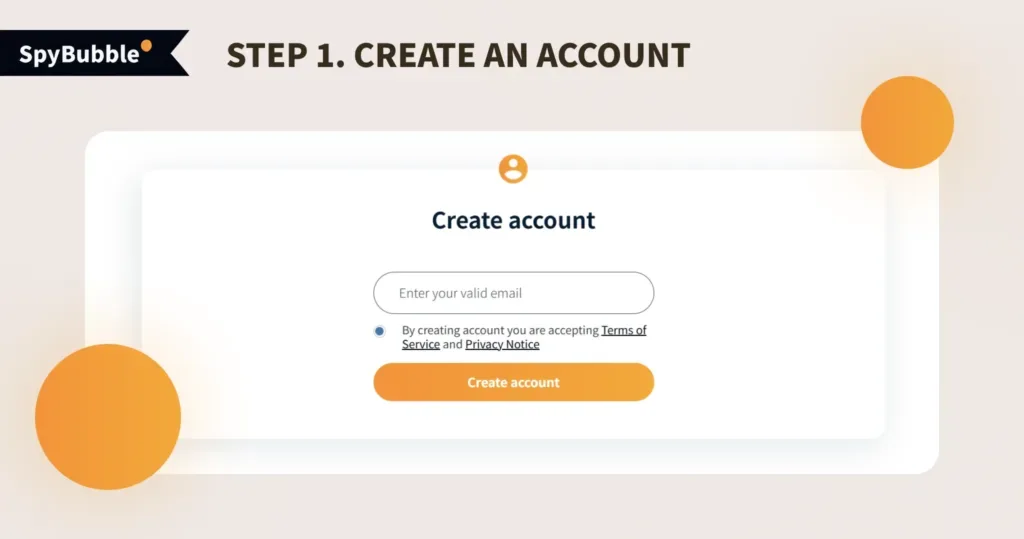
2. Choose the OS you want to monitor – iPhone or Android. Or you can opt to decide later; it won’t affect anything right now.
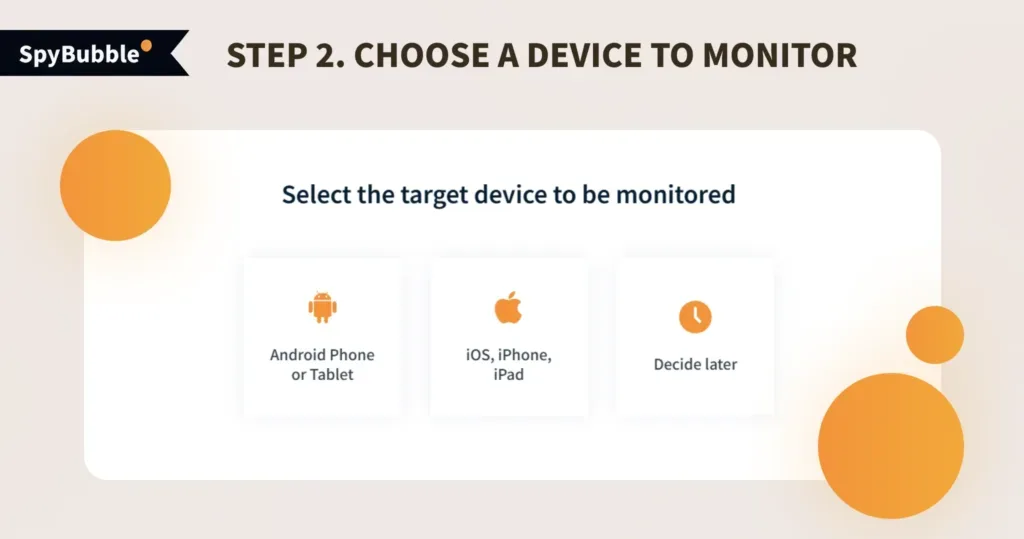
3. Time to choose your plan! The prices vary depending on their longevity (1 month, 3 months, or 1 year), but the features always remain the same.
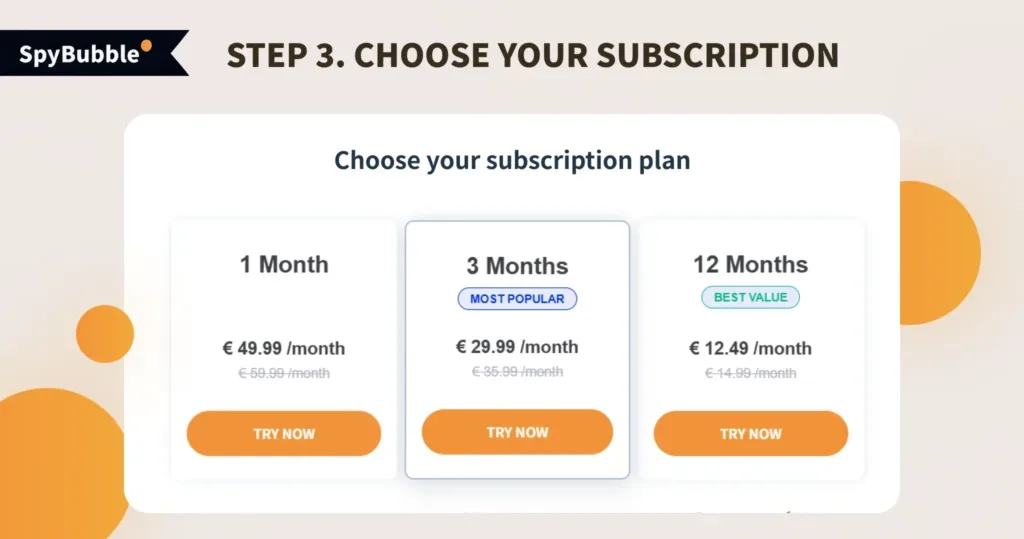
4. Pay for the plan using GPay, WeChat Pay, Crypto, or your credit card if you don’t feel fancy. Also, note that the 15% discount is applied automatically at checkout.
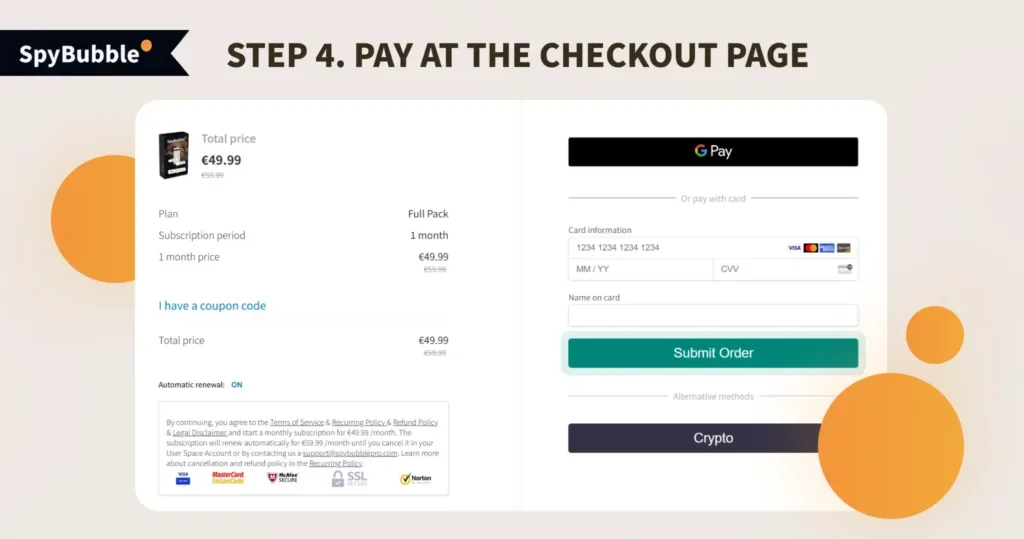
5. You’re all done! Just wait until you have your password, and you can log in using your credentials to start getting their messages!
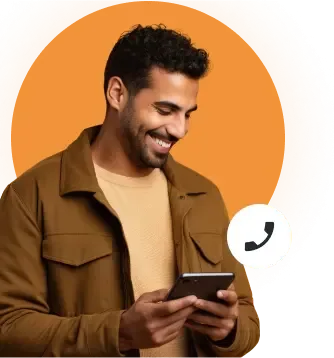
Want full access to their social media and messages?
SpyBubble gives you complete, anonymous access to texts, calls, and social chats – all in one place.
Way 2: How to Receive Text Messages from Another Phone Number with Auto-Forwarding SMS Apps
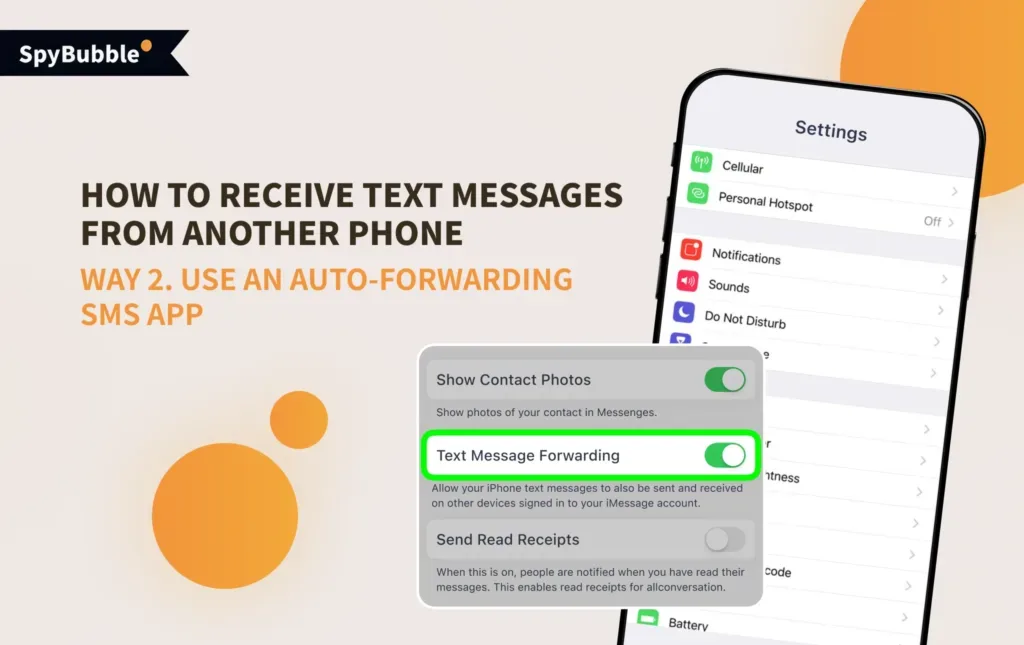
If you just need to learn how to receive SMS of another number, or see someone’s texts ASAP (and you’re not worried about being stealthy), an SMS forwarding app might be the easiest route. It takes any text that comes into a phone and instantly sends a copy to your phone or email.
Now, this method isn’t hidden, and whoever owns the phone can probably tell something’s been installed, and they might even get notifications about it. So if you’re trying to go unnoticed, this isn’t the best choice. Still, it can be worth a shot when you learn how to receive SMS of another number:
- Download a forwarding app (like SMS Forwarder or something similar) from the Play Store or App Store. There are tons out there, just check the reviews.
- Install it on the phone you want to forward messages from. You’ll need to hold the phone for a few minutes to set it up.
- Enter your number or email where you want the texts sent. Some apps also let you send them to other messaging platforms.
- Tweak the settings if you want. Some apps let you forward only specific contacts or types of messages.
- That’s it. Once it’s all set up, any texts coming to that phone will automatically show up on yours.
Oh, and if the person’s using an iPhone (and you are too), you can skip the app completely. Just go into the iPhone’s settings, turn on Text Message Forwarding, and pick your device.
Way 3: How to Receive Text Messages from Another Phone Number with Google Backup
If you’re trying to see someone’s text messages and they’re on Android, Google Backup can actually help, as long as you’ve got access to their Google account. This isn’t a spy tool, true, but it does let you see messages that were backed up to their Google Drive:
- First, you need to make sure the backup is even on. On their phone, go to Settings > System > Backup and make sure the “Back up to Google Drive” option is switched on. Also, double-check that SMS messages are included in the backup (sometimes people only back up apps or contacts).
- Next, grab another Android phone (or reset your old one if you’re okay with that) and go through the setup like it’s a brand-new phone.
- When it asks if you want to restore stuff from a backup, log in with their Google account and pick the latest backup file.
- Once it’s all done restoring, you’ll be able to see whatever messages were saved in that backup.
Way 4: How to Receive Text Messages from Another Phone Number on Android with Google Messages for Web
If you want to read someone’s texts without always having their phone in hand (or just want to see your own messages on another device), Google Messages for Web is one of the easiest ways to do it. It essentially allows you to link the target phone’s Messages app to your computer or another device, enabling you to view and send texts directly from there.
But before you learn how to receive text messages from another phone number on Android, remember that you can connect to a few devices, but only one works at a time, and if you don’t use it for a few weeks, it unpairs automatically to keep things secure. Plus, sending texts from your computer still uses their phone plan, so normal texting fees apply. And you’ll also need the phone to be running Android 5.0 or newer with the latest Messages app, plus a decent internet connection on both ends.
Other than that, learning how to receive text messages from another phone number on Android is simpler than you might have believed:
- Open the Messages app on the Android phone you want to check.
- Tap the three dots (or “More”) in the top corner, then find and tap on “Device pairing”.
- On your computer, open a browser and go to the Messages for Web website.
- Back on the phone, tap “Scan QR Code” and point the camera at the QR code on your computer screen.
- Once it scans, your phone and computer are linked, and you’ll see all the messages pop up on your computer screen.
Way 5: How to Receive Text Messages from Another Phone Number via iCloud
If the person you want to check texts from uses an iPhone and you happen to know their iCloud login… you know. Just go for it:
- Sign in to their iCloud account.
- Make sure messages are included in the backup.
- Find and download the backup file that has the texts.
- Read the messages or save them on your computer.
Way 6: How to Receive Text Messages from Another Phone Number via Text Message Forwarding on iOS
If you don’t want to mess around with installing extra apps, and you’re working with Apple devices, Text Message Forwarding is a super-easy way to see texts from another iPhone, iPad, or Mac. It basically lets your other Apple devices get all the texts your phone sends and receives, so you can check messages without having the phone in your hands:
- Make sure you’re signed in to iMessage on all your Apple devices with the same Apple ID.
- On the iPhone, open Settings, then go to Messages > Text Message Forwarding.
- Pick which devices you want to forward messages to.
- If you see a verification code on your other devices, type it into your iPhone.
- Keep your iPhone connected to Wi-Fi or mobile data and turned on.
Important Facts to Note About Reading Someone’s Text Messages Without Their Phone
So, if by now you’re absolutely convinced that you just must see their messages, good for you. But before you jump in, might we suggest you slow down for a second and consider some important nuances about this whole thing? It can spare you a big headache down the line.
- Most apps that actually work need to be installed on at least one phone. You can’t just magically see everything without setting something up first.
- Both phones usually need to be connected to the internet at the same time for the messages to show up.
- If the person changes their passwords or turns on extra security, your access can get blocked.
- Some spy apps drain the battery or slow the phone down. If the phone starts acting weird, the person might get suspicious.
- Not all apps catch messages from every platform. If they’re chatting on a newer or less popular app, you could miss out.
- Two-factor authentication or extra privacy settings on messaging apps can totally block you from seeing messages.
- You might not get photos or videos that are sent through messages, depending on the app you use.
Conclusion
There are plenty of ways to learn how to receive text messages from another phone number, but not all of them are reliable or easy to use. Some methods need you to mess with backups, others require you to have their phone in hand, and most of the time, you risk getting caught or missing key info. If you want something that works quietly, updates in real time, and provides a comprehensive view, then SpyBubble is the way to go.
It’s designed to run in stealth, so the person won’t even know it’s there. It catches deleted messages, displays media, tracks locations, and works on both Android and iOS devices. Plus, it’s not overly expensive and lets you keep tabs on everything from your own phone or laptop without much trouble.




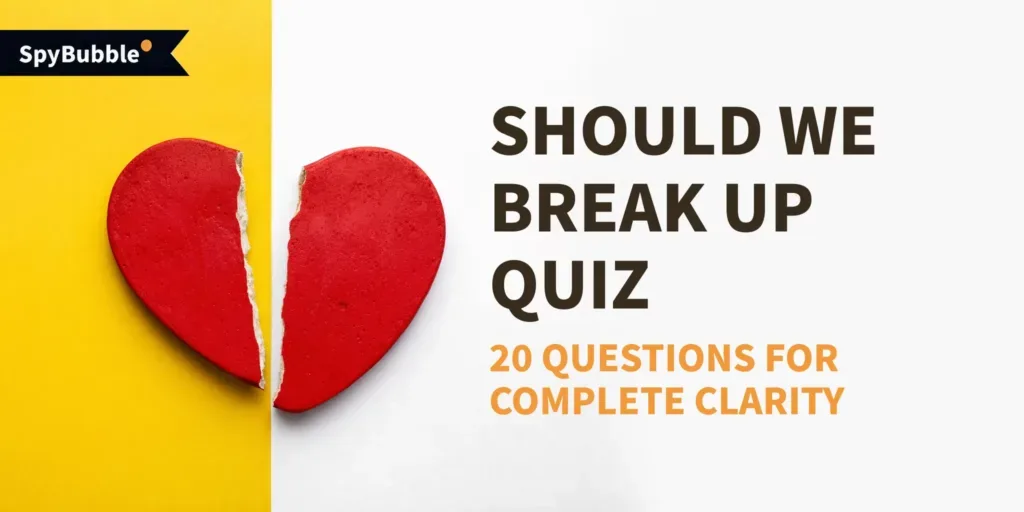

Leave a reply