Occasionally, you may need to track someone on Google Maps for their exact location. For example, concerned parents may be naturally anxious about their children’s whereabouts when they are out of sight.
However, when using Google Maps to track someone’s location, you must have that person’s explicit permission to use their location, or the feature won’t work.
But what if you’re visiting someone for the first time and forgot to ask where they live, and now they aren’t answering your calls?
Depending on the situation, you may need to know how to track someone’s phone and their current location.
You can track someone’s location without their knowledge using multiple alternatives, such as location monitoring apps.
Find Someone on Google Maps Using Location Sharing
Google Maps is a free phone tracker app. However, before you track someone on Google Maps, ensure that Location sharing is enabled on the target device.
Alternatively, if you don’t have physical access to the target phone, spying apps like SpyBubblePro and GEOfinder.mobi are your best bet.
Location Sharing on iPhone Devices
Follow the procedure for location sharing on iPhone devices:
- Go to Google Maps on the targeted device > Location sharing > Select the contacts with whom you want to share their location (in this case yourself).
Don’t be concerned if you’re not in the target person’s Google Contacts on their iPhone. Just add your Gmail account to the target iPhone’s Google Contacts.
You can also share the location via other chat apps if you prefer.
- Send the location to yourself via Gmail or any chat app.
- To track someone on Google Maps, access your Gmail account and tap View on Google Maps.
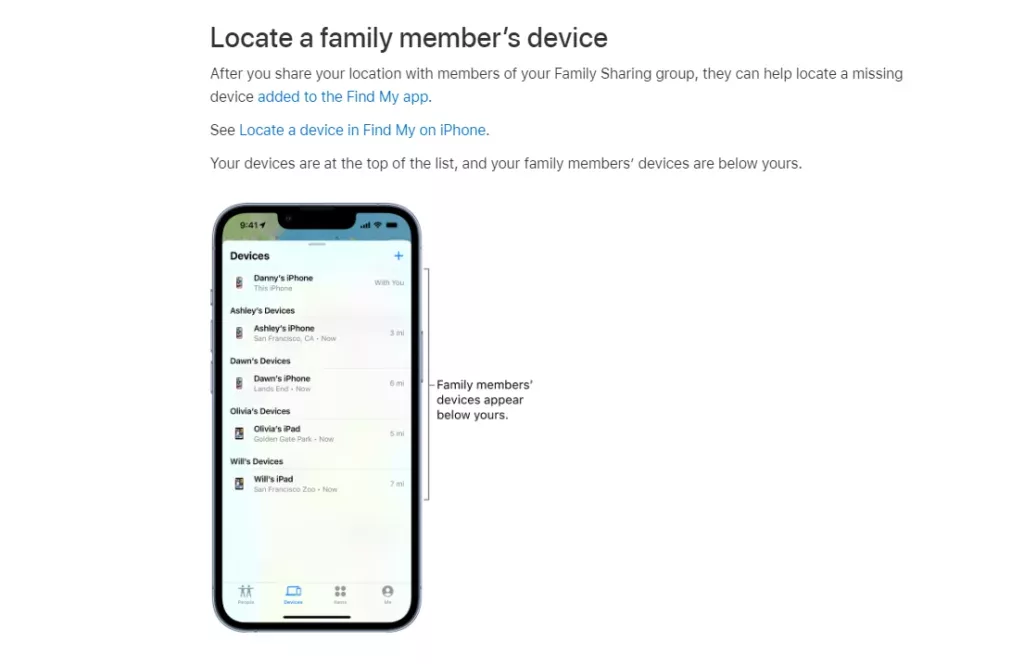
Location Sharing on Android Devices
Google Maps is a free app that is available on every Android device. However, only a few of us are aware of how to use it to track someone on Google Maps. Here’s how you can go about it.
- Open Google Maps on the target device and tap on the profile icon in the upper right corner of the screen. Then choose Location Sharing from the available options.
- Fill in the required information and select your contact for Location Sharing permission.
- Now, send the prepared link to yourself and use that link to track them on Google Maps.
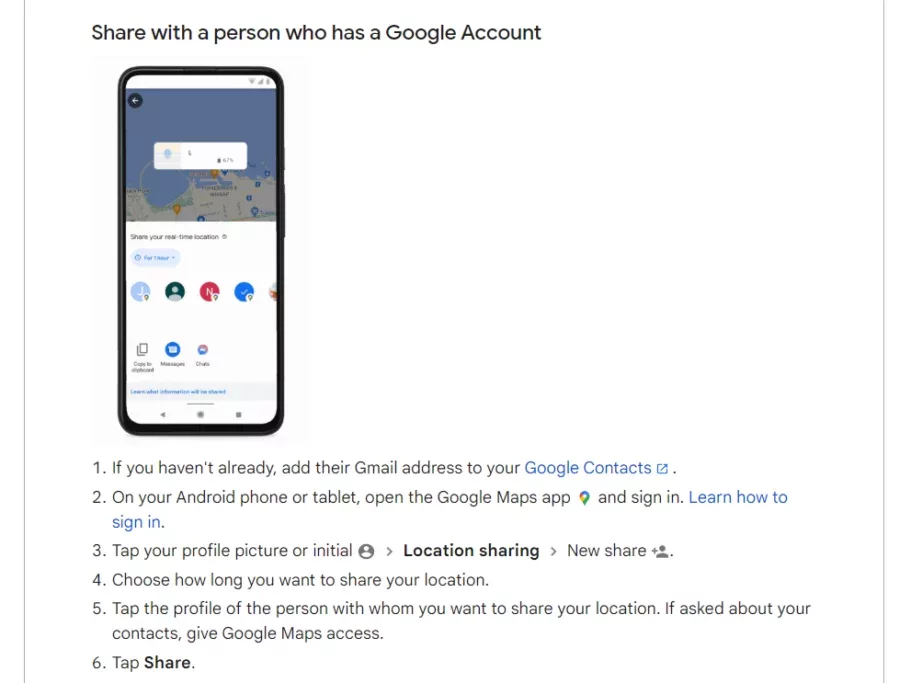
How to Turn Off Google Maps Tracking
Once you know how to track someone on Google Maps, find out how to prevent Google from tracking you!
- Navigate to Settings and then to Location. Scroll down to Privacy and tap Location on the next screen, then switch off the Use Location button at the top of the page.
- You’ll also see which apps have recently asked for your location. To disable an app’s access to your location, click on that app and then Permissions, in which you can toggle off Location Services.
If you’re an iOS user, follow these steps:
- Go to Settings on your iPhone or iPad, and scroll to select Privacy.
- Location Settings is at the top of the list; tap it to see how each application uses your location on the next screen.
- Google Maps has three settings: Never, While Using, and Always. Current settings can be seen in the right-hand column: tap on Google Maps and change it on the next screen.
Best Apps to Track a Phone Anonymously
To track someone on Google Maps, you may face restrictions. Don’t worry. There are some applications where you can type in phone number and find location free of cost. Note, however, that they can be inaccurate and unreliable.
If, instead, you require an advanced service that allows you to track someone’s location without them knowing, you can use one of the spying or tracking apps available.
A small investment on your part will ensure complete tracking of your loved ones, with 24/7 access to their current location.
Let’s have a look at some of the best spying apps.
SpyBubble Pro
Want to know how to track a phone? Search no more – SpyBubble is a simple mobile app for tracking and monitoring phones. This app is best for catching a cheater red-handed.
Once downloaded and installed on the target device, the app runs discreetly in the background tracking every activity on your partner’s device. Despite its many features, the app doesn’t deplete battery power excessively.
SpyBubble cell phone tracker includes various features to ensure full control over the targeted phone. The online dashboard provides remote access to information such as:
- Precise location on Google Maps
- Call logs
- Keylogging
- Screenshot capturing
- Listening in to surrounding sounds and conversations
- All locations visited by the target user
- Monitoring texts and social media activity
SpyBubble’s standard monthly subscription offers three payment options –
- 1 month – $49.99
- 3 months – $27.99 per month
- 12 months – $11.66 per month
SpyBubble phone tracking app is regarded as one of the best tools for remote and stealthy monitoring of a person of interest.

GEOfinder
GEOfinder is a mobile phone tracker that tracks anyone’s location using their phone number. So if you want to know how to track a phone number, GEOfinder is your go-to option.
GEOfinder is:
- Compatible with all cell phones, whether Android or iPhone.
- Suitable for any smartphone, tablet, or computer.
- Discrete. Remain anonymous or choose to identify yourself.
- Simple to use. A message of your choice is sent to the target device, prompting the user to click on a link, thereby sharing their location.
When you select a text, there is an option to opt for a system-generated text. The target will not suspect anything and will grant the location permission.
GEOfinder offers an initial 48-hour subscription for $0.59. If the subscription is not canceled at the end of 48 hours, it will automatically be renewed without commitment for $49.99 per month.
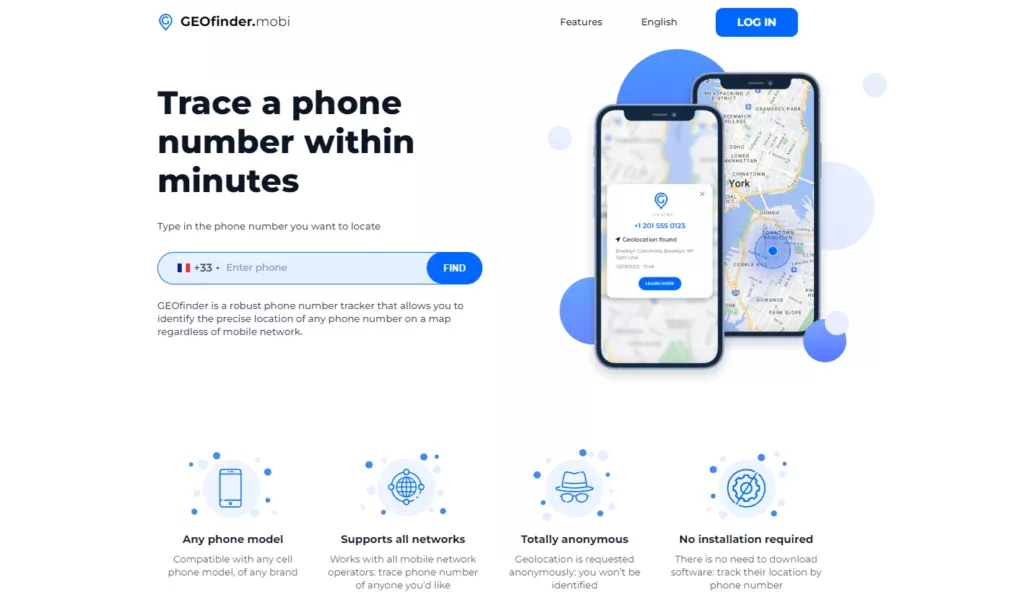
uMobix
Is your loved one possessive over their mobile phone?
Are they always hiding their cell phone from you?
Do you want to find out why?
Then this is the app for you: uMobix.
- Provided GPS location services are enabled on the targeted device, uMobix can process all location information.
- Location data is displayed remotely on your personal uMobix dashboard using street names, latitudes, longitudes, and even the date and time of the visit.
- The addition of Google Maps support has made this app convenient.
- It is compatible with both Android and iPhone.
- uMobix has a user-friendly interface as well.
Although uMobix does not offer a free trial, you can check out their free live demo dashboard to get a feel for the app’s features and how they work.
Once you sign up, you can choose one of three affordable monthly plans.
- 1 month – $49.99
- 3 months – $27.99/month
- 12 months – $11.66/month
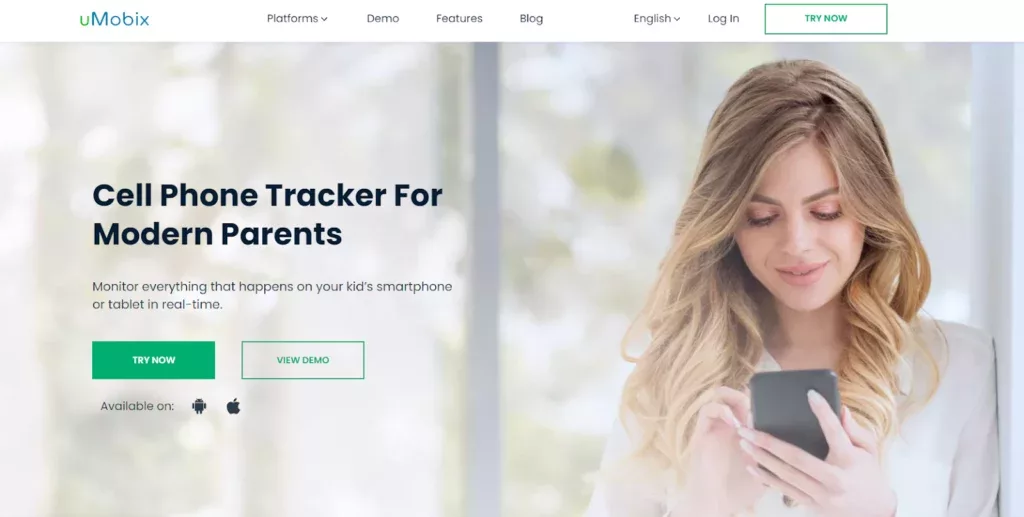
Spyic
Spyic is a straightforward tracking app for monitoring your kids’ activities. It’s compatible with iPhone and Android devices.
Spyic enables the creation of Geofence perimeters, which are restricted virtual regions marked on a map. The app will notify you if the target device enters the geofenced border in the real world.
- Set up a Geofence around the target device.
- Receive notifications when someone enters or exits the marked zone.
- Keep track of how frequently someone enters and exits the geofenced area. Notifications will provide the date and timestamps of every entry and exit, so you’ll always know what’s happening.
- Spyic also allows viewing a demo version.
Spyic has three subscription packages offering a 1, 3, or 12-monthly payment to match your timeframe and pocket:
- 1 month – $49.99
- 3 months – $27.99 per month
- 12 months – $11.66 per month
Spyic is a popular spy app offering excellent functionality at a great price.
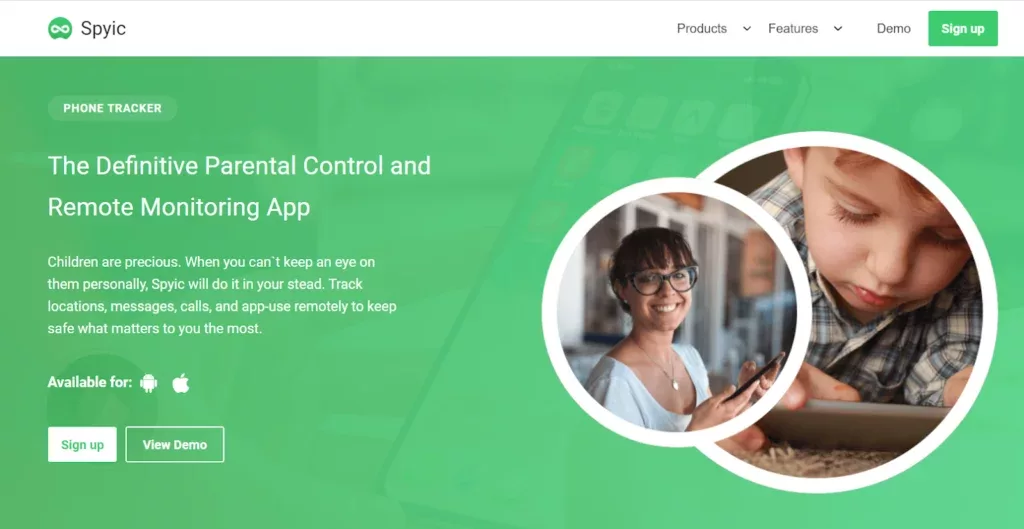
Summing Up
Be cautious when you track someone on Google Maps or any other app. It is illegal under US privacy laws to track or monitor anyone over 18 years old without their consent. If caught, you may be liable for criminal prosecution. You can, however, track a child who is under 18 legally for safety reasons. As a result, it is recommended not to use these methods for anything that could cause any legal consequences.
FAQ
Can I track someone’s location by phone number on Google Maps?
Yes, you can track someone on Google Maps with the help of a phone number. However, that person must share their location with you for this option to work.
Do all phone tracking apps have a geofencing feature?
Not all location spy apps have a geofencing feature. However, using Spyic, uMobix, and SpyBubble enables you to set up a perimeter around a specific area and receive an alert when one is crossed.
Can I track a cell phone location via WhatsApp?
Yes. But, you can only track someone on Google Maps via WhatsApp if the person has shared their location with you.
Leave a reply
New posts






Thank you, your guide helped me a lot, I didn’t think google maps would be able to be used like that.