Are you interested in “How to get text messages from another phone sent to mine?” You may be a concerned parent who wants to safeguard their children’s online interactions, including text messages from unknown sources. Alternatively, you may be a suspicious spouse willing to track your partner’s potential cheating activities. Or, are you an employer trying to ascertain whether your employees are wasting time on non-work-related messaging during business hours? No matter the reason, we can help you learn how to intercept text messages from another phone sent to yours.
In this blog post, we will tell you about the various ways that will help you track text messages from another phone while staying undetected.
Why You Need to Receive Messages from Another Phone
Curious as a cat? What might be driving people to intercept others’ phone number messages? Although there are a plethora of reasons, let’s focus on the top 4 most common ones:
- For tracking all your conversations: Most individuals tend to use a solitary phone number; nonetheless, there are situations in which you need to receive text messages from a different phone number. For instance, if you want to keep all your phone messages in one place, receiving messages from another can be a convenient solution. By having all of your notifications in one place, you can save time and simplify your communication.
- For monitoring activity: If you have a child or employee who uses a phone, receiving messages from that phone can help you monitor their activity and prevent any potential danger they may face.
- For keeping track of schedules: If you need to stay up-to-date on someone’s schedule, receiving messages from their device can help. It can be handy for parents who need a phone tracker to keep track of their child’s activities or for employers who need to monitor their staff members’ schedules.
- For backup and recovery: Receiving messages from another phone can also be helpful if you need to retrieve lost or deleted messages. Luckily, there are many tools you may use to hack a phone text messages. Some only require a few steps to follow, one of which is to enter cell number and read texts free online.
Use uMobix Text Messages Monitoring App and Be Updated in Real Time
uMobix is a highly effective mobile phone monitoring app to read texts with a wide array of monitoring features for both iPhone and Android devices. Despite the widespread use of social media and instant messaging applications, SMS remains a reliable mode of communication with a close to 100% delivery rate, as highlighted by Twilio, a reputable customer engagement platform.
Through the uMobix app, it is possible to easily keep track of who your child communicates with and what they are discussing in their cell phone texts and messages. The app provides monitoring capabilities for several popular social media and instant messaging platforms, including Facebook, Snapchat, WhatsApp, Instagram, and many more.
As a parent, you no longer rely solely on what your child tells you. The parental control features of the uMobix app place the authority to monitor your child’s activities at your fingertips. Moreover, you may access your kids’ messages without having their phone for free (uMobix offers a one-day trial for only 1 dollar. You can get it by writing in their live chat).
How to get text messages from another phone sent to mine with uMobix?
- Click the “Try Now” button on the official uMobix website.
- Next, create an account and click “Enter”.
- Choose either “Android” or “iOS.”
- Select the subscription plan and proceed with payment.
- Afterward, check your email for a message including a URL, login credentials, and registration code for accessing your uMobix account.
- Once you’ve logged in, you’ll be directed to a page with the registration code, where you should follow the instructions provided.
- Once you install the app on iPhone, you can use it to track IP locations and monitor the person’s browsing history. However, you must enter the user’s iCloud credentials to access more features. You’ll need to input and confirm the 2FA code sent to the target device to gain access to additional features. When it comes to Android, the process involves the physical installation of the software on the target device via an apk file. The process takes about 5 minutes.
- Access uMobix from any web browser, navigate to the appropriate panel (depending on your monitoring or tracking needs), and retrieve the necessary data.
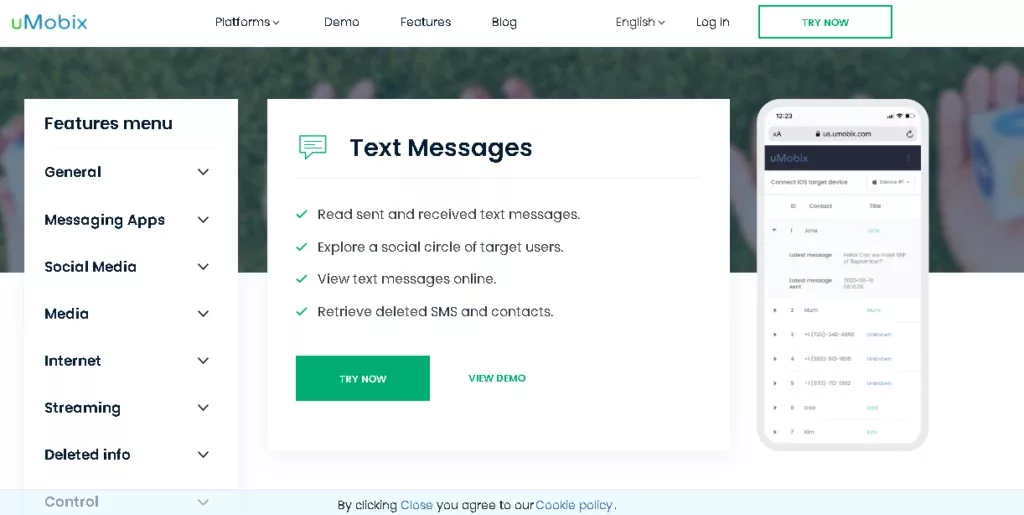
Use Google Sync
Android users can also use Google Sync, which is already integrated into their devices. By activating this feature, Google will automatically store their text messages on Google Drive.
So, how to receive messages from someone else’s phone with Google Sync? To access text messages on another phone, you can easily turn on Google Sync on the target device by following these steps:
- Pull down the “Notification” shade on their Android device.
- Click on “Settings.”
- Scroll down to the bottom and press on “Google”, then “Backup,” and “Back up now.”
- That’s it.
When transferring the messages to your phone, open “SMS Backup & Restore” on your home screen. Click “Restore” to sync the data and follow the instructions.
Sync Text Message to iCloud
How to track text messages on someone else’s phone for free? The answer is simple: sync text messages to iCloud. However, how to forward a text message to iCloud? It allows your iMessages to be stored in the cloud instead of being stored locally on your Apple device. It makes it possible to sync messages in real time across all your devices effortlessly. The feature enables you to effortlessly stay updated on your children’s messages, regardless of which Apple device you use: an iPhone, iPad, or Mac.
How to get text messages from another phone sent to mine with iCloud sync?
- You should sign in with the same Apple ID on both devices to access their messages.
- Open the target device’s settings, tap the user name and click “iCloud,” look for “Messages,” and turn on “Messages.”
- To access the stored messages on iCloud, launch the Messages app.
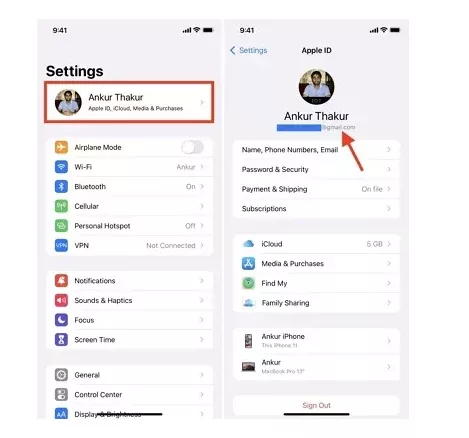
How to Get Messages from Another Phone Sent to Mine by Forwarding
If you do not trust a third-party app to monitor someone’s data, try this alternative method instead. It’s completely free and allows you to read messages on an iPhone secretly. Nonetheless, there’s a catch: you must physically change the message forwarding settings on the targeted iPhone, which puts you at risk of getting caught.
So, how to get text messages from another phone sent to mine by Forwarding?
- Open the “Settings” app on the targeted device and select “Messages.”
- Within “Messages,” click on “Text Message Forwarding.”
- Choose which devices can send and receive SMS messages from the targeted iPhone. A verification code will appear on your other devices if you have not enabled two-factor authentication for your Apple ID. Be sure to enter this code on the targeted iPhone (you can also manually forward texts).
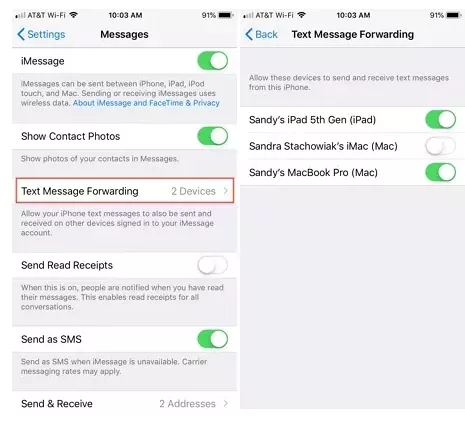
Remember that the message forwarding settings are visible to whoever uses the phone, so it’s crucial to exercise caution if you attempt to modify them. Instead, consider utilizing a spy app like SpyBubble, which enables you to read messages without access to phone.
How to Receive Text from Your Old Number
Cell phone carriers store all the data, including call logs, text messages, and other sensitive information on your device. Call customer service if you want help getting old texts from your old number. But to access someone else’s texts, you must go to court to get them. Your phone company has to keep other people’s privacy safe.
Why Should You Choose SpyBubble?
SpyBubble allows you to monitor a person’s activities on your smartphone effectively. This software is compatible with Android and iOS devices. It offers many features that enable parents, partners, and employers to access others’ mobile devices and monitor their activities discreetly.
The SpyBubble application is equipped with various advanced functionalities that enable you to keep track of your child, spouse, or employee’s text messages remotely without alerting them. The app allows its users to:
- hack SMS messages, even deleted ones
- track multimedia messages (MMS)
- view text messages sent and received from various social media platforms like WhatsApp and Snapchat
- keep records of the sender’s phone number and message timestamps
The installation process of SpyBubble on your mobile device is user-friendly and easy to follow. So you won’t experience any difficulties when installing it.
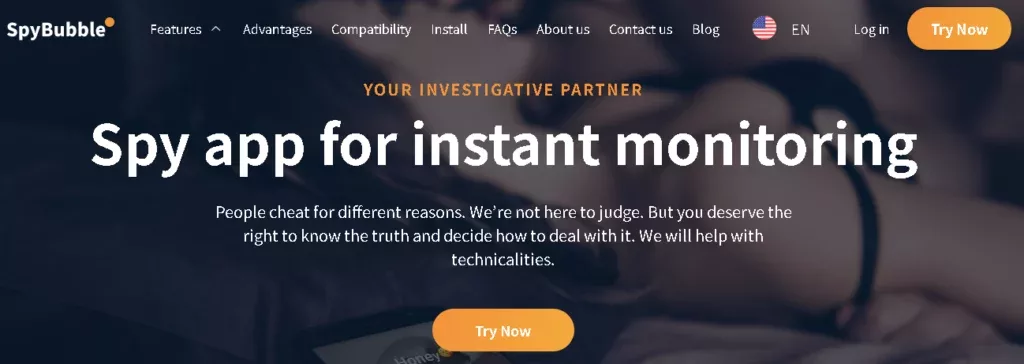
Getting Started with SpyBubble to Receive Text Messages from Another Phone
So, how to get text messages from another phone sent to mine with SpyBubble?
- Visit the official SpyBubble website and click the “Try Now” button.
- Choose the device you want to monitor and your preferred subscription package.
- Provide payment details in the provided field and confirm them.
- Install the SpyBubble app by following the installation guide provided in the email after it has been received.
- For iOS users, use the target device’s iCloud credentials to install the app. Android users only need an apk file to begin the installation process. Note that by default, the SpyBubble icon is visible on Androids, but you can hide it while installing it on the target device.
- Set up the application by logging into the Dashboard after successful installation.
- Customize the app according to your particular needs.
Final Words
Monitoring text messages from different phone numbers can benefit parents and phone owners. In contrast to other methods allowing you to get messages from another phone outlined above, SpyBubble is a reliable and effective solution, unlocking much more monitoring opportunities. Get rid of doubts and anxiety about other people’s actions using SpyBubble spyware.
FAQ
Is it legal to read someone’s text messages?
Generally, accessing somebody’s text messages without their approval is a no-no. Without formal consent, you have little ability to read SMS from other mobile phone numbers. Unauthorized access is almost always considered a privacy violation and therefore is illegal.
How do I forward text messages secretly?
You have access to free covert tools such as message forwarding. For this, you need to change the message forwarding settings on the targeted iPhone or Android physically. Remember that the message-forwarding preferences can be seen by the device owner.
Can I clone someone’s texts?
Cloning someone’s phone texts is possible. First, you’ll need to take a SIM card that contains the target phone’s digital profile. Once that’s in hand, you’re ready to go!
How often will SpyBubble update the messages?
Luckily for you, this app transmits all digital breadcrumbs to your user account every 5 minutes. It means you may track every user’s message without being detected. With SpyBubble, you will have a complete view of the device’s activities and ensure their safety and security.




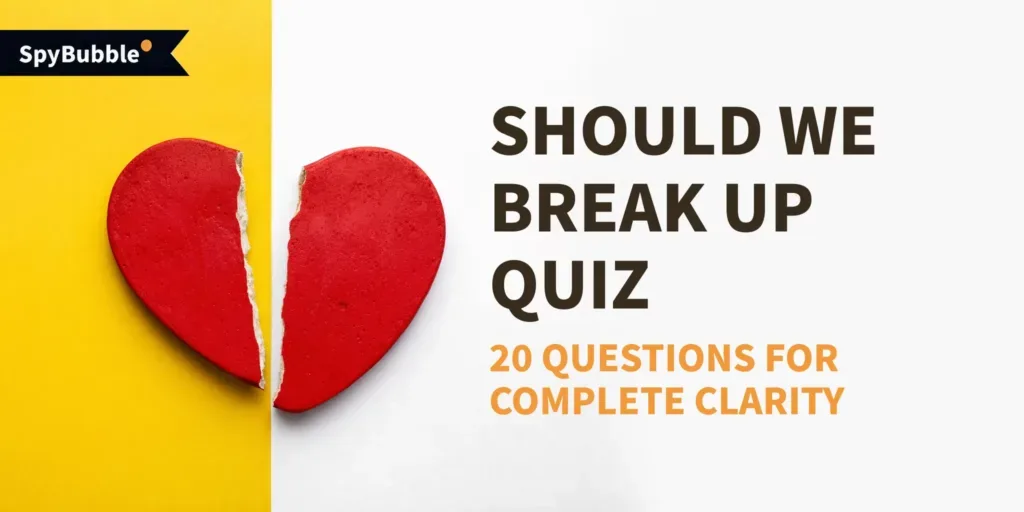

Leave a reply